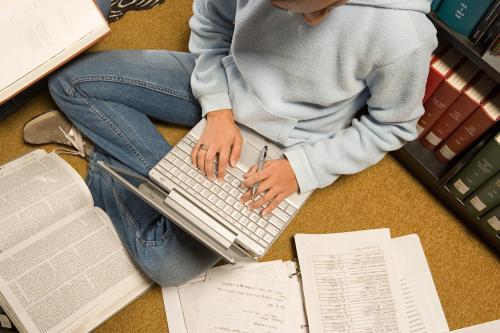The correct creation and management of secure and strong passwords can save us from more than one uncomfortable situation. For this reason, we are going to give a series of tips with the preferred criteria when creating them, as well as ideas for managing them properly.
Tips for creating secure passwords
To protect access with secure and strong passwords we can follow the following tips:
- Use alphanumeric passwords (varying between upper and lower case) in which special symbols alternate. A good tip may be to substitute letters for similar numbers, such as the number three for E, four for A, one for I or zero for O.
- Do not repeat the same password to access the different services for which you need it. This way, if someone guesses it, all your data will be compromised.
- Avoid passwords based on the order of the keyboard, even if they are easy to remember, since they are very obvious. Examples are “123456” or “qwerty”.
- Try to have a length of at least 8 characters, although the general recommendation is that if it exceeds 10 characters it is even better. The more characters, the more difficult it will be for cybercriminals to decipher.
- Create your own unique formula for your passwords, under the premise that it should be difficult to guess, with a variety of characters (as we have seen above) and that you can relate to something so that you can remember it easily.
- Do not use personal data that may be obvious or easily accessible, such as birth dates. Other personal information that is not obvious and/or within the reach of others may be a good idea.
- Do not write down your different passwords on paper, since they may be accessible to other people. Likewise, it is not advisable to share them with anyone, not even with friends or family.
- Change them from time to time, for example every three months, which means that you will have changed your passwords four times a year.
How to manage passwords
As a complement to all the previous tips for generating strong passwords, it is also important to manage them, as well as to be able to count on an additional layer of security such as that provided by double verification.
For management, you can use a password manager, which allows you to have the convenience of only remembering a single password to access the rest of your passwords.
The advantages offered by these simple systems are:
- You only need a username and password to memorize.
- Allows the generation of strong random passwords.
- Passwords are stored in encrypted form, so only we can access them.
- They have reminders to change passwords when a certain period of time has elapsed, if they are too weak or if they are duplicated in other services.
How password managers work
Although each of these password managers may have a number of particular specificities, they generally share a number of common features:
- Account creation, for which we will need an email address and password.
- Once identified, we can add new items such as accounts or passwords.
- When adding each new account there are a number of fields to fill in, such as the URL of the service, the username and obviously the password, with the possibility of including some additional notification.
It is very important to emphasize the importance of remembering the master password to be able to access the rest of them in the manager.
Conclusion
As tedious or repetitive as it may seem at times, if we do not follow the advice we have given in this article, passwords are no longer a security tool that can be used to protect us from cyber-attacks.
Keeping our accounts safe, and therefore our information, is very important because the risks we face in the event of vulnerabilities are far greater than the inconvenience we might think it would be to spend extra time creating new, strong passwords.