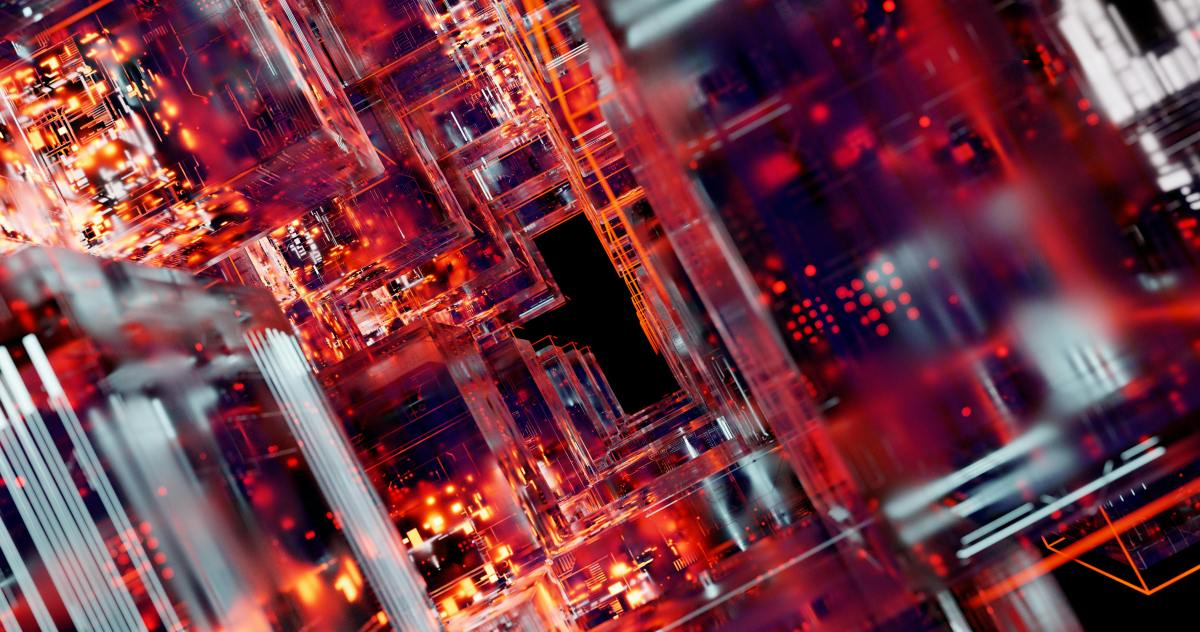AI as a super business assistant
The OpenAI guide begins with a very powerful concept: think of artificial intelligence as a ‘super assistant’ for knowledge workers. This figure is not a threat, but a resource that frees up time, improves efficiency, and amplifies the value of human talent.
‘AI does not replace humans, but amplifies their ability to solve problems, analyse information, and make better decisions faster.’
The OpenAI guide invites us to think of AI as a resource that:
- Accelerates repetitive cognitive tasks.
- Frees up time for what really matters: thinking, creating, deciding.
- Helps knowledge flow faster within the organisation.
- Enables small teams to scale their impact without the need to grow in structure.
This point also connects directly to how AI can adapt to everyday work, automating not only physical or transactional processes, but also more complex cognitive tasks such as content generation, text analysis, idea synthesis, and intelligent search.
In short: AI is not a technology project, but a change in the way we work. And the first step in identifying a good use case is to ask yourself:
What part of the job could this super assistant do?
Three signs to detect opportunities for using AI
One of the most practical contributions of the OpenAI guide is its proposal to start the search for use cases based on three very clear ‘signs’ that indicate you may have a good opportunity to apply AI:
Sign 1: Repetitive, low-value tasks
These are time-consuming activities that are done manually and do not really add any value. AI can take them on to free up the team’s time and redirect it to more strategic tasks.
Example: writing repetitive reports, responding to similar emails, or categorising support tickets.
Sign 2: Bottlenecks due to lack of skills or capacity
Here we are talking about tasks that do add value but are not being performed well (or not being done at all) because there is not enough time, people or specialised knowledge.
Example: complex data analysis, understanding customer feedback, creating personalised content at scale.
This point connects with how AI can help mitigate internal skill gaps and be a lever for scaling critical functions that require expert knowledge.
Sign 3: Ambiguity or lack of clarity when starting complex tasks
Sometimes, the team is faced with tasks where they don’t know where to start. There is a lack of information, context, data or simply clarity. In these cases, generative AI models can act as ‘unblockers’ that make it easier to start complex processes.
Example: campaign planning, writing complex responses, exploring new products or markets.
This concept is closely related to the idea of AI as a creative engine or tool to accelerate ideation, supporting teams in the most exploratory or diffuse phases of innovation.
‘These signals are not always obvious at first. But once you recognise them, they become a map for finding high-impact opportunities.’