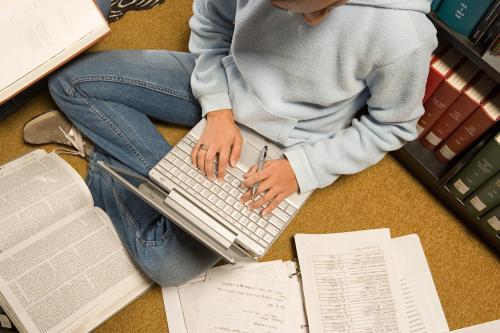This feeling of chaos that you feel may have one fundamental reason: we live in a world saturated with information and constant interruptions, which makes it difficult to concentrate and effectively manage the tasks that bring us closer to our objectives. Does it sound familiar?
Breaking with the line of previous articles, before moving on to the next steps of the Getting Things Done (GTD) method, in this instalment of ‘Healthy Time Management’ we are going to stop for a moment to gather several practical tips to recover your time and learn to manage notifications, emails and tasks.
Shall we begin?
The impact of notifications
Imagine that every time you receive a notification, it was as if someone came to your desk to tell you something out loud, without waiting for a good time for you. Now think about how many Teams, Outlook, WhatsApp or social media pop-ups you have seen out of the corner of your eye on your PC or mobile while you were doing something else. If each of those notifications were a person, you would be surrounded by a demanding crowd, all talking at once, all seeking your attention.
Notifications, which already reduce concentration, also mean that on many occasions you abandon what you were doing and go running after your own White Rabbit like Alice in Wonderland, also reducing your productivity.
In the digital age, constant interruptions are a daily challenge. Although it may seem harmless, these interruptions come at a high cost: it takes us at least two minutes to refocus on what we were doing. This, multiplied by the dozens of notifications we receive every day, can be devastating. These little interruptions break your workflow and sap your mental energy. Just like if you had an unexpected visitor while you were working, each notification forces you to change your focus, even if only briefly.
How can we control this tide?
A good practice is to disable non-essential notifications and set specific times to check emails, messages or applications. This simple adjustment can save you hours a week and improve your ability to concentrate.
Email management
Email is one of the greatest sources of distraction and, at the same time, an indispensable tool, so having good habits that help us save time and energy can make all the difference. Have you ever found yourself rereading the same emails in your inbox, unable to decide what to do with them? Now is the time to simplify.
Key tips for managing your email
- Disable notifications. This will reduce the temptation to check it constantly.
- Set specific times to check your email. Three times a day may be a good frequency, and if you need to you can do it more often, every 60 or 90 minutes depending on your workflow. The important thing is to check it when YOU decide, not when there is a new email.
- Take action immediately. Don’t just read emails, reply to them, organise them or create an associated task as necessary. This way you will avoid having to reread messages later (you can review how the Getting Things Done method proposes to do this in the article ‘The art of capturing tasks and forgetting about them’)
- Simplify your folder system. Having too many folders can complicate organisation. A basic system with folders such as ‘Pending’, ‘On hold’ and ‘Archived’ is sufficient.
- Apply the ZERO INBOX rule. Reduce the number of emails in your inbox to zero, or to a minimum. If an email requires action, record it in your to-do list and move it to the corresponding folder.
Imagine you were collecting your physical mail at home and you selected some letters to read while leaving the rest for another time. Does it seem inefficient? The same goes for emails. Managing them immediately avoids unnecessary accumulation and saves you a lot of time.
And remember,
- Process items in the order they are in your inbox: don’t look for the urgent or important ones, the ones you feel like doing or the ones that are easiest. You are going to get to them all the same, so stay strong and follow the order.
- Process one item at a time.
- Don’t put it back in your inbox
Handling interruptions in Teams
Teams, and other instant messaging tools, are excellent for collaboration, but they can also be a major distraction. The key is to control when and how you interact with this platform.
Best practices for Teams
- Disable notifications. As with email, set time slots for checking Teams. Depending on your work, it may not be enough to check it 3 times a day and you may have to do it every 30, 60 or 90 minutes. As with email, the important thing is to check your messages when you choose.
- Limit the time you spend checking. Set aside a finite amount of time to check your messages. You will have to adjust this depending on the frequency and your workflow, but it shouldn’t take you more than 10 minutes each time.
- Apply the 2-minute rule. Reply immediately to messages that take less than 2 minutes and do not generate further conversation.
- Record important tasks. If a message requires more time or additional action, add it to your to-do list, and don’t forget to note the time/date of the message and the name of the channel or chat where you have to deal with it – this can save you a lot of time later on!
Remember that Teams does not allow you to classify messages in folders, so it is crucial to transfer any derived action to your task management system. This way, you will avoid losing information or overloading yourself.
This can undoubtedly be one of the most difficult things to manage. The temptation to look and answer! Teams when the task at hand does not motivate you or the topic of the meeting does not require your full attention is too strong! But I have good news, it’s a matter of habit, both yours and that of your co-workers (to whom you will have to communicate that you are not going to answer immediately) and, after some time of practice, the pleasure of being focused on a task without distractions will make it easier to overcome the temptation to get distracted.
The mobile phone: your ally or your enemy
Mobile phones are another common source of distraction, especially with messaging apps like WhatsApp and social networks. The key to staying in control is to use your mobile phone consciously.
Strategies for managing mobile phone use
- Disable notifications. Only keep critical notifications active. Most operating systems allow you to choose which applications you give permission to show notifications for, where (idle screen, main screen, etc.) and how (pop-up, lights, sounds, etc.). It’s worth spending some time reviewing these settings.
- Check messages at designated times. As with email and Teams, create specific time slots for checking your mobile.
- Limit time on social networks. Set a maximum daily time for these platforms. Here again, your mobile’s operating system or default apps can help you. Search for ‘digital wellbeing’ or similar and you’ll be able to see how much time you spend on each app, and you can even limit it.
- Keep your mobile out of sight. In addition to all of the above, leave it face down and somewhere out of reach, where it is not easy to grab it impulsively, for example, on a nearby table or shelf but where you cannot see it, in your bag or coat. The trick is that you have to get up to pick it up.
Remember, if a message or call requires additional action, add it to your to-do list to deal with it later. This will prevent your mobile phone from dictating your schedule.
Using the calendar as a strategic tool
Your calendar is more than a list of meetings; it can become your best ally for organising your priorities and managing time efficiently.
Firstly, I encourage you to reflect on the total time you dedicate to work, including travelling, worrying about things at home, and other related activities. Calculate how much time you have left for your personal life. I also invite you to reflect on whether the hours blocked off for meetings or activities really reflect your objectives and priorities. If not, you will have to work on making adjustments that allow you to focus on what is really important. Is there anything you can delegate? Any travel that you can use for more than one task?
Also be careful about what kind of things you put on your calendar. It should only include three types:
- Tasks to be performed at a specific time, i.e. meetings, appointments or scheduled calls.
- Tasks that you can only complete on a specific day or prepare information that you need to know on that day.
- Time to process information: emails, Teams messages, daily or weekly review of tasks, planning, etc.
Please take special care when reserving time in your diary to ensure that it reflects what you are really committed to doing and not what you would like to do. It would be a good idea to leave some free space for possible unforeseen events and to try your best to fulfil the commitments in the calendar or you will no longer trust it. If you write it down in your calendar, it must be done that day or not at all.
Tips for good use of the calendar
- Take stock of your most important roles. Make sure your calendar allows time for the activities that really matter to you. Reserve time to check emails, Teams, tasks, plan or reflect, but also for personal care and leisure. Having everything in the same calendar will help you see the whole picture. You can assign colours to see the overall balance at a glance.
- Review your calendar every morning and evening. This allows you to plan for the current day and prepare for the following days.
- Create tasks associated with meetings. If a meeting requires preparation, record it as a separate task.
- Decline unnecessary meetings. If you have nothing to contribute or the meeting is not a priority, it is better to decline it.
- Set up shorter meetings. Adjust your calendar settings so that meetings last 25 minutes by default and if you need to extend them, make them last less than an hour. This will give you time to take a break between sessions. If you use Outlook, it already has this option to schedule shorter meetings, you just have to activate it.
How to handle urgent communication
One of the fears of setting time slots for checking messages is that you might miss something urgent. The solution may be simple: communicate your new working rules to the relevant people. Agree with them on the priority means of communication for urgent cases, for example, a phone call.
Differentiate between communication channels:
- Teams: Ideal for small and immediate issues.
- Email: Use it for matters that require a more extensive or formal explanation, or that need a record.
- Calls: The most effective channel for urgent communications.
It is normal that at the beginning you feel a certain dizziness or FOMO (‘Fear Of Missing Out’), little by little you and the people around you will get used to it.
Conclusion
Controlling your time in a world full of interruptions is possible! Although you will have to implement a conscious and organised approach. From disabling notifications to setting time blocks to check messages and emails, each step will bring you closer to a more focused, relaxed and balanced day. Taking back your time will not only improve your performance, but also your well-being.
Now is the time to take control and start enjoying a more structured and satisfying day. And if you falter, remember what motivated you to apply the healthy time management techniques. Take action and enjoy the journey!