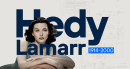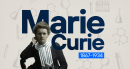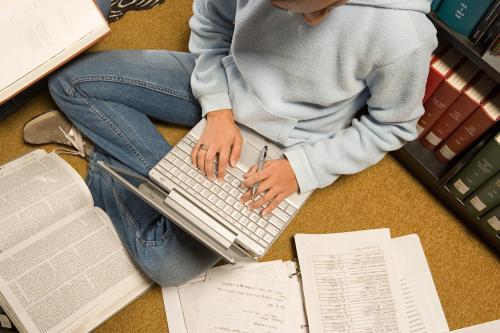- A URL is used to find and access online resources.
- There are three different ways to access URLs: by typing it directly, by navigating through hyperlinks, or by using search engines.
What is a URL?
The term URL has become popular as it is pronounced, although it refers to the following acronym: Uniform Resource Locator.
What is a URL used for?
URLs are closely related to browsers, a fundamental component of the Internet whose origins date back to the 1990s.
The purpose of this Uniform Resource Locator is to enable browsers to find and access online resources, which can be likened to the physical address of a house or building.
In addition to this ability to locate specific content through browsers, as its name suggests, it is also possible to access a page or file directly by typing the specific URL into the address bar.
URLs are vital for web browsing, as they allow you to move between different pages and sites.
How can you access URLs?
Now that we know the purpose of URLs, let’s look at how to access them, which is precisely related to their raison d’être.
As mentioned above, one way to access a URL is to type or paste a specific URL directly into the address bar of your browser.
The second way to reach a specific URL is to navigate through the pages and click on the corresponding links or hyperlinks.
The third and final option is to land on a particular URL with the help of Internet search engines, which also originated in the 1990s. These computer systems are so popular and widely used that some of them have even come to be considered synonymous with the Internet itself.
What parts or components do URLs have?
Although the exact structure may vary from one URL to another, a typical URL usually has the following parts:
- Protocol or scheme, referring to the protocol used to obtain the information, such as http or https. The latter is the secure version, as it encrypts the communication between the browser and the server, a security feature that is displayed with an icon in the browser – a closed padlock – and which is of great importance for SEO and user confidence.
- Domain name, which is the name of the website. For example, telefonica.com. The final part (in this case .com, but there are many different types) is called the domain extension.
- Path, which specifies the location of the resource within the domain and is included after the domain itself and before any parameters or fragments that may exist.
- Parameters, which are included occasionally or optionally to pass information to the server.
What is the first URL in history?
Although it may seem obvious, the origin of the URL has to do with the first web page.
They were used by British scientist Tim Berners-Lee in the early 1990s to enable document authors to establish links on the World Wide Web.
In this way, in addition to creating links, users could locate information more easily.
As a curiosity, the first URL in history is the following: https://info.cern.ch/hypertext/WWW/TheProject.html